Membuat Shortcut Folder dan Program di My Computer dengan Folder2MyPC
Jumat, 25 Juni 2010
, Posted by beye at 06.21
Anda dapat menggunakan software Folder2MyPC untuk membuat shurtcut. Beberapa fitur unggulan dari Folder2MyPC antara lain:
Add/change/remove any folder and programs in a folders “My Computer” and “Control panel”,
You can chose how you want to open the folder (in a new window or not),
Customize the shortcut’s icon,
Create shortcut’s both for the current user and for all users of PC,
Program loading for display of new folders, after creation of folders is not required.

Screenshot shortcut folder dan program di My Computer
Download disini - Download: Folder2MyPC



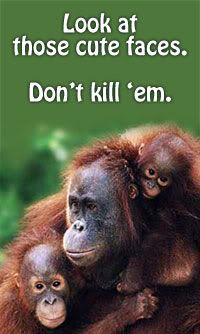




Currently have 0 komentar: